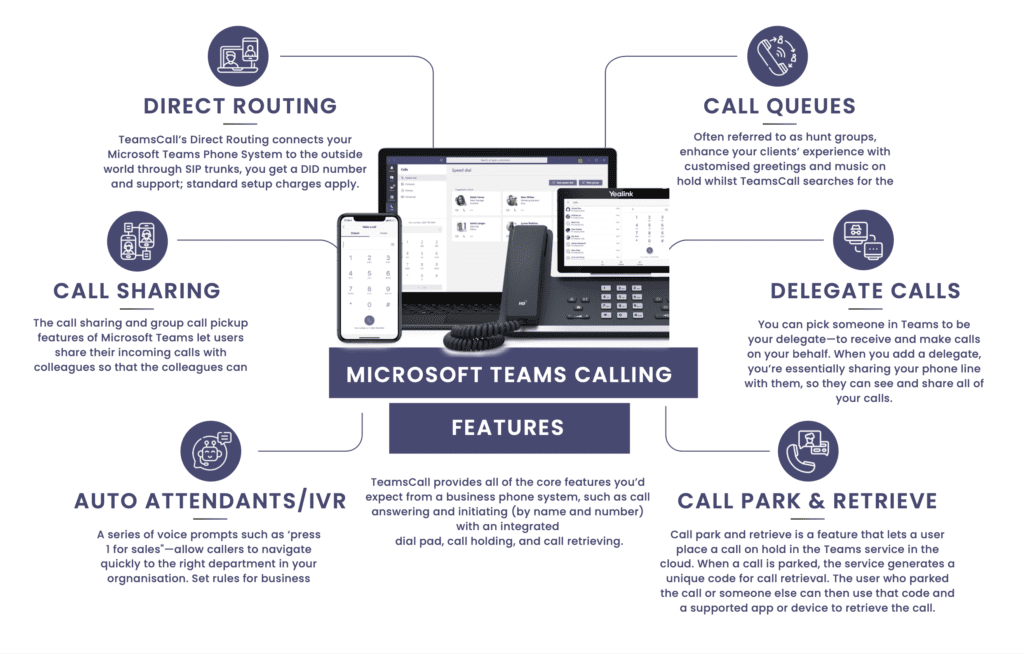TeamsCall Direct Routing & Operator Connect

Built for the channel and part of our TeamsCall Portal, build out your Direct Routing and Operator Connect strategy with CommsChannel. Our white label portals automate customer creation, licence management, DID inventory and so much more. The TeamsCall portal automates customer creation without needing PowerShell skills or a 3rd party DNS tool to set up your domain.
Whether you’re choosing Operator Connect or Direct Routing, the combination of our TeamsCall Portal and Teams Admin Centre from Microsoft will simplify the end-to-end process for Teams Calling. See below a functional matrix for Operator Connect and Direct Routing
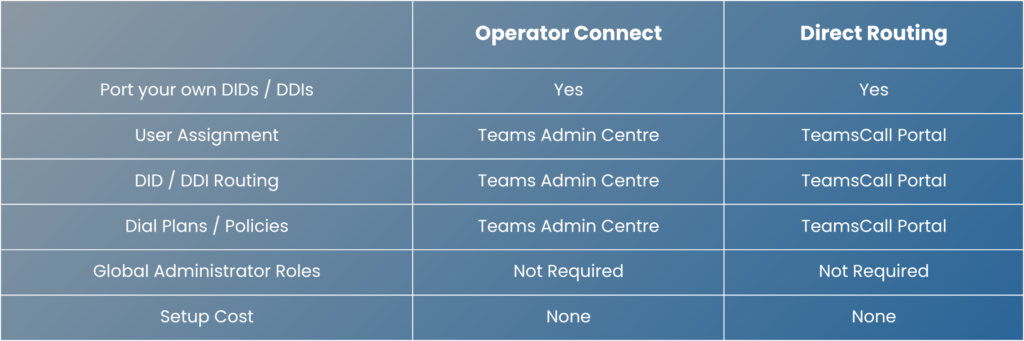
In both Operator Connect and Direct Routing, once the automated customer provisioning process has completed, users with the Microsoft Phone System license add-on can make and receive calls to landlines and mobile phones using Microsoft Teams.
Our carrier-diverse SIP trunks are connected to Microsoft Teams via our Microsoft Certified Session Border Controller (SBC) infrastructure, which resides within Microsoft Azure. By default, we route via Azure Australia, but we have PoPs globally for multi-national organisations.
Calls then route to your Office 365 tenant, and direct-in-dial (DID) numbers will be allocated to users. You can keep your existing telephone numbers by porting them into TeamsCall through our porting process. TeamsCall will then bill you just as if you were using a standard phone system with either straight forward per-minute billing or our all-inclusive FlatChat call plans.
Flexible by Design
CommsChannel’s Operator Connect integrates effortlessly with our full suite of Teams services, allowing you to build the right solution for each customer. Combine Operator Connect with Direct Routing, PBX/UCaaS, or even external SIP trunks—all within a single Microsoft Tenant.
Fast to Launch
Get up and running in just a few hours. With only basic SIP trunk interoperability required, CommsChannel’s Operator Connect delivers all the provisioning advantages of traditional Operator Connect—minus the costly and time-consuming Microsoft certification process.
Simple, Predictable Pricing
As a CommsChannel partner, you won’t face any setup fees. Our pricing is clear, usage-based, and free from monthly minimums—so you only pay for what you use.
Operator Connect for Microsoft Teams
CommsChannel’s Operator Connect allows service providers to provision Direct Inward Dialling (DID) numbers straight into a customer’s Microsoft Teams Admin Centre—no Microsoft certification, Azure peering, or complex API integration required. This means resellers can deliver Teams telephony in days rather than months, without the overhead of certified infrastructure or lengthy setup processes.
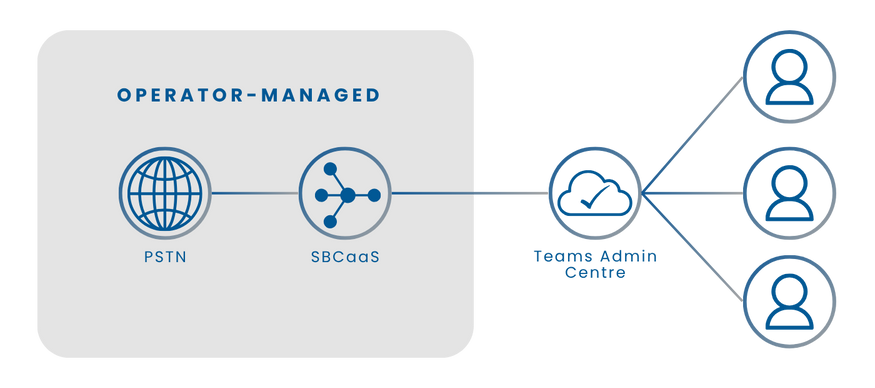
Why Choose CommsChannel as your Direct Routing and Operator Connect Partner?

Sell Under Your Brand
Our White Label TeamsCall portal offers a single pain of glass, branded by you, for your customers to manage their Teams environment.

Automation
Onboard customers in minutes not hours. Manage Operator Connect and Direct Routing customers in a single view. Delegate self-management tasks to your clients.
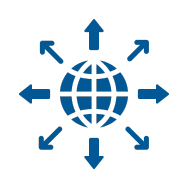
Scale Globally
CommsChannel not only offers Australian SBCs and Tier 1 carrier integration, but access to PoPs all over the world. Contact sales for international DIDs and carriage.

Integrated Call Diagnostics
Troubleshoot by call including PCAPS, SIP filtering, latency and jitter.
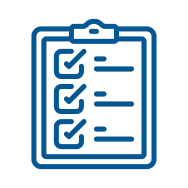
Cost Effective & Flexible Plans
Our month-to-month plans have no setup fees & come with PAYG or FlatChat all-inclusive call options. Pick a plan & switch anytime. If we’re not right, you can leave.
Want to provide more value-added services to your Teams customers?
Check out our Teams Add-Ons:
Microsoft Certified Devices
For users that prefer a physical telephone in addition to their soft clients, TeamsCall offers a range of Microsoft Teams Devices depending on your requirements, including conference phones and high-end executive phones that can also be used in ‘huddle’ spaces.
Work confidently. Get consistent, high-quality video and audio and easy setup and management.
Flagship Smart Video Phone Compatible with Microsoft® Teams
The VP59 Android-based phone is designed as an executive desk phone and also can be applied for huddle rooms. With an 8-inch adjustable multi-point touch screen and easy Teams menu navigation, all of these make collaboration easier than ever. Presenting a standalone voice solution and an unparalleled audio clarity, the VP59 is armed with Yealink’s Optima HD Voice technology and Yealink Noise Proof technology. The VP59 provides the added flexibility for executives and professionals with its Bluetooth/Wi-Fi connectivity and the ability of USB headset connection. Furthermore, it will be armed with wireless microphone (available in H2, 2019), HDMI output and detachable camera, making it easy to be deployed in the huddle room.

Key Features and Benefits
Easy Collaboration: Fully compatible with Office 365, the VP59 offers a rich and talented ecosystem for your team. The 8-inch adjustable multi-point screen and the Teams-tailored user interface provide a rich visual presentation and easy menu navigation. The built-in Bluetooth 4.2 and dual band Wi-Fi boast unparalleled functionality and expansibility. With HDMI output features, users are able to sync the screen to a TV or monitor. The all-in-one product design integrates a codec, a camera and a microphone. Setup and deployment are possible with even a single line (Internet cable or power cable).
HD Audio: Yealink Noise Proof technology effectively eliminates background noises. You can connect VP59 to wireless microphones to cover an open work space (available in H2, 2019).
Flexible Video Experience: The camera can be extended by a 10-foot (3-meter) USB cable and mounted on the top of a monitor with a bracket, bringing flexibility to camera location and meeting view.
Smart Business Phone Compatible with Microsoft® Teams
The T58A Android-based phone is designed for C-level and executive rooms, offering great flexibility. The T58A not only features a 7-inch adjustable multi-point touch screen, but also owns a Teams-tailored user interface and a faster response speed, all of these make collaboration easier than ever. Presenting a standalone voice solution and an unparalleled audio clarity, the T58A is armed with Yealink’s Optima HD Voice technology. The T58A provides the added flexibility for executives and professionals with its Bluetooth connectivity and the ability of USB headset connection.

Key Features and Benefits
Easier to be heard and involved in the call: The T58A combines the professional hardware and software technology to deliver crystal clear voice communications. Thanks to Yealink Optima HD voice, and the hardwares of full-duplex hands-free speakerphone with AEC and HAC handset, T58A allows the user to concentrate on the content of a call.
Efficient Provisioning and Management: The Yealink T58A is coupled with Yealink efficient auto-provisioning mechanism, including phone deployment and configuration. Administrators can take advantage of centralised deployment, management and updating. Moreover, T58A supports several device management platforms, including Microsoft/Yealink/Unify Square Device Management Platform.
Rich Functionality: The 7-inch adjustable multi-point screen and the Teams-tailored user interface provide a rich visual presentation and easy menu navigation. The T58A is fully compatible with Office 365, making for a rich and talented ecosystem for your team. The T58A boasts unparalleled functionality and expansibility with built-in Bluetooth and USB headset features.
Smart Business Phone Compatible with Microsoft® Teams
The T55A Android-based phone features a 4.3-inch capacitive adjustable touch screen and the consistent Teams-tailored experience. This easy-to-use and reliable option is ideal for office workers, front desks and common areas. The T55A facilitates high-quality collaboration with flexibility thanks to its support for Yealink Optima HD voice and Yealink Noise Proof Technology and its USB port for USB headsets and Bluetooth dongles.

Key Features and Benefits
Easier to be heard and participate in the call: The T55A combines professional hardware and software technology to deliver crystal-clear voice communications. Thanks to Yealink Optima HD voice and Noise Proof Technology as well as a full-duplex hands-free speakerphone with AEC and an HAC handset, the T55A provides an excellent audio experience for more efficient and productive calls.
Simplify deploy and manage: The T55A offers deployment flexibility with multiple choices of deployment tools from Microsoft, Yealink and Unify square as well as auto-provision, making it simple to deploy, administer, upgrade and maintain.
Ease of use, low learning cost: To extend workflows seamlessly to the desktop device, the T55A offers a 4.3-inch capacitive touch screen and comes embedded with the native Teams application for a consistent call and meeting user interface. The device has one USB 2.0 port for USB headsets and a Bluetooth dongle. It allows the user to leave the desk and continue talking while paring with a Bluetooth headset or USB headset.
Optima HD IP Conference Phone
It is time to optimise your conference room with Yealink latest conference phone – the Yealink Optima HD IP Conference Phone CP960, comprising the power of the Android 5.1 operating system. With user-centric design philosophy, this Y-shape brand new release from Yealink combines simplicity of use with sophistication of features, being perfect for any team environment, especially for medium to large conference room. In regard of its crystal-clear audio quality, your conversation will sound natural and bright anywhere with well-designed CP960, and beyond that, you can connect an external loudspeaker to it if necessary. The Yealink CP960 provides wireless and wired pairing with your mobile staff – smartphone or PC/tablet via Bluetooth and USB Micro-B port; As a valuable complement for your conference room, Yealink concentrates on users themselves, giving you a easily and clearly engaging business conference experience. Moreover, you can bind three Slave CP960 to your Master CP960 via multicast in star connection, and the Slave CP will work as speaker and microphone. The Yealink CP960 conference phone strikes an outstanding balance between ease-of-use and powerful features, delivering a smarter audio conferencing solution for your company.

Key Features and Benefits
New structure design: This Y-shape 5-inch touchscreen device released from Yealink, representing the first letter Y of Yealink, facilitates your conference room experience by simply putting all of the key conferencing functions at your fingertips.
HD audio: The Yealink CP960 conference phone combines the hardware and software, including the Yealink Noise Proof Technology, to fully improve its audio quality. Thanks to its built-in 3-microphone array, CP960 owns a 20-foot (6-meter) and 360-degree voice pickup range, regarding as an ideal solution for any conference room that needs best audio experience, as if all participants are sitting across the table from each other! Through the two add-on CP Wireless Expansion Mic CPW90, the Yealink CP960 provides long audio-capture distance at a radius of up to 20 meters without any wiring troubles.
Rich features and high expansibility: With Yealink CP960, up to five parties can join a conference call from different locations, helping your company cut costs and save time. In Yealink Pentagon Meeting Room, you can create a meeting directly and invite or allow someone to join the ongoing meeting seamlessly; besides, its Active Speaker feature helps you easily recognise who is speaking during the meeting. Pairing Yealink CP960 with your smartphone via Bluetooth or with your PC/tablet via USB Micro-B port allows you to turn the Yealink CP960 into a loudspeaker or microphone with ease, in addition, after successfully pairing, you can merge all these three devices, your smartphone, PC/tablet and IP conference phone CP960, into one hybrid UC meeting. Moreover, CP960 is also qualified for being used in a large training room by connecting it to an external loudspeaker via 3.5mm audio-out port; and it supports local and USB call recording, local available recording time is up to 100 hours.
Teams Phone System Licensing
TeamsCall requires a Microsoft Phone System license to operate. It’s included as standard in the E5 and A5 academic/not-for-profit versions of Office 365. An additional license must be purchased for E1 and E3, as well as A1/A3 academic and not-for-profit versions. Combined with TeamsCall you can make and receive calls with a Teams-compatible desk phone or using the Microsoft Teams software on your desktop, laptop, or mobile phone.
This provides full telephony functionality, including making and receiving calls, simple voicemail, and transferring calls.
LICENSE AGREEMENT
-
Office 365 Enterprise E1 and E3
-
Office 365 Enterprise E5
-
Office 365 Academic A1 and A3
-
Office 365 Academic A5
PHONE SYSTEM
-
Buy the Office 365 Phone System add-on.
-
Included
-
Buy the Office 365 Phone System add-on.
-
Included
Why Choose CommsChannel?
White-Labelled Services
White label billing (API integration for billing platforms available), activation, and notifications system.
White-Labelled Services
White label billing (API integration for billing platforms available), activation, and notifications system.
Subscriber Management Portal
Ordering, paying bills, and managing existing and new clients made easy.
Subscriber Management Portal
Ordering, paying bills, and managing existing and new clients made easy.
Voice Solutions for Every Application
Your one-stop-shop for mobile, hosted PBX, SIP voice and Teams calling.
Voice Solutions for Every Application
Your one-stop-shop for mobile, hosted PBX, SIP voice and Teams calling.
Partner Friendly
Zero-cost onboarding with extensive pre- and post-sales support.
Partner Friendly
Zero-cost onboarding with extensive pre- and post-sales support.