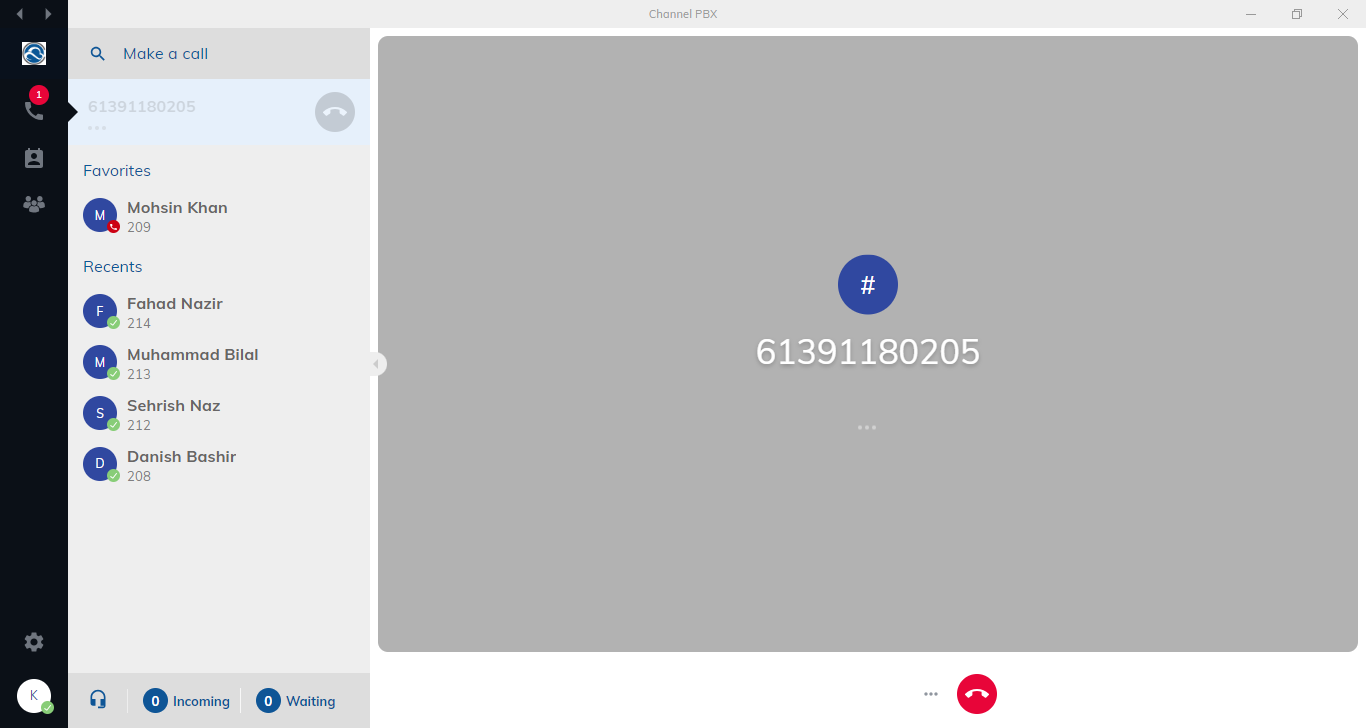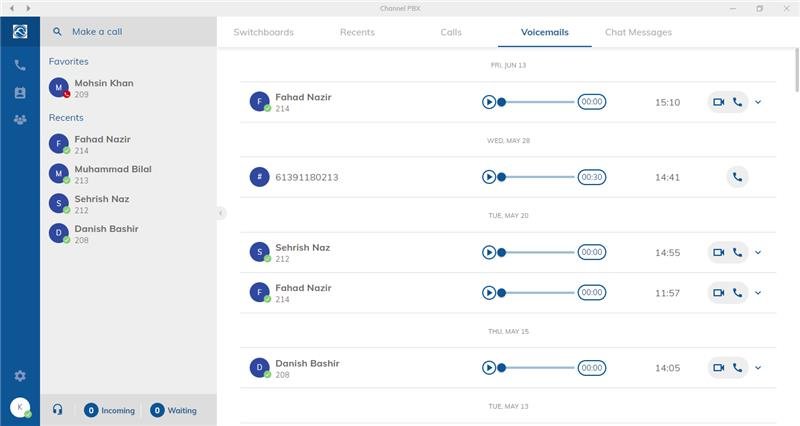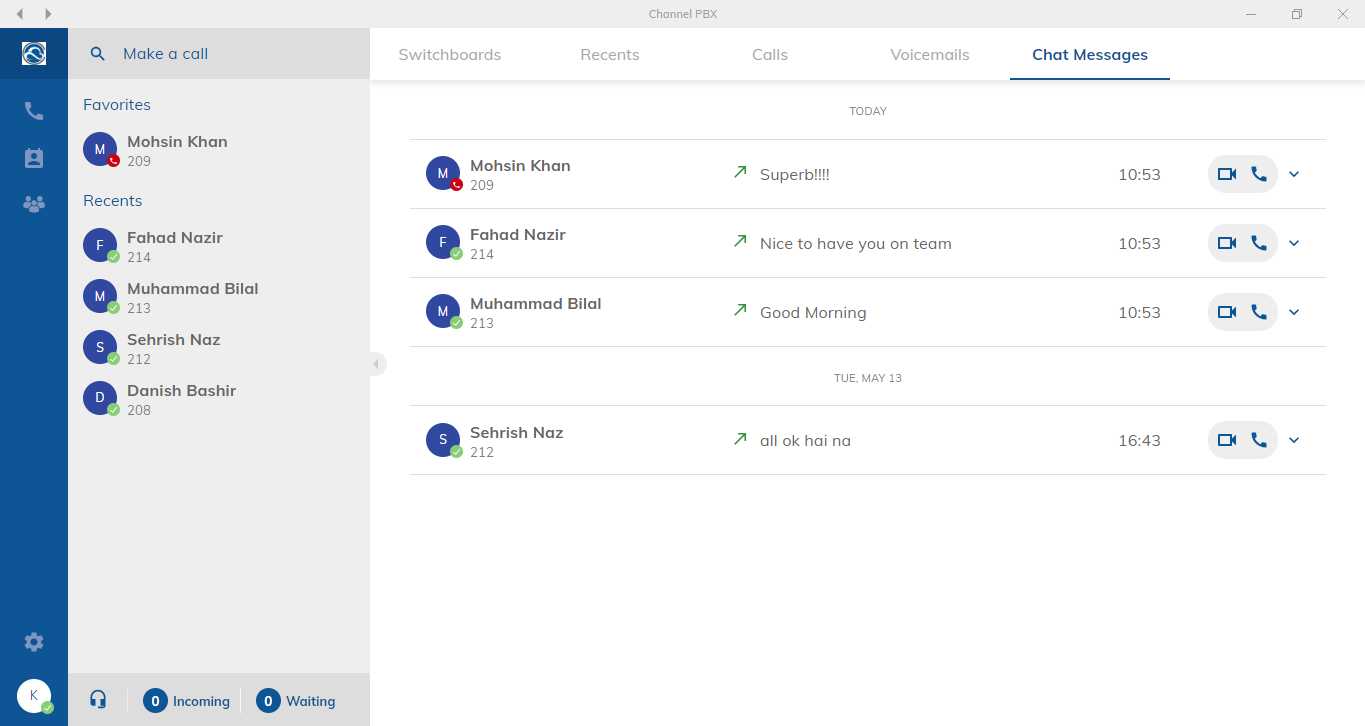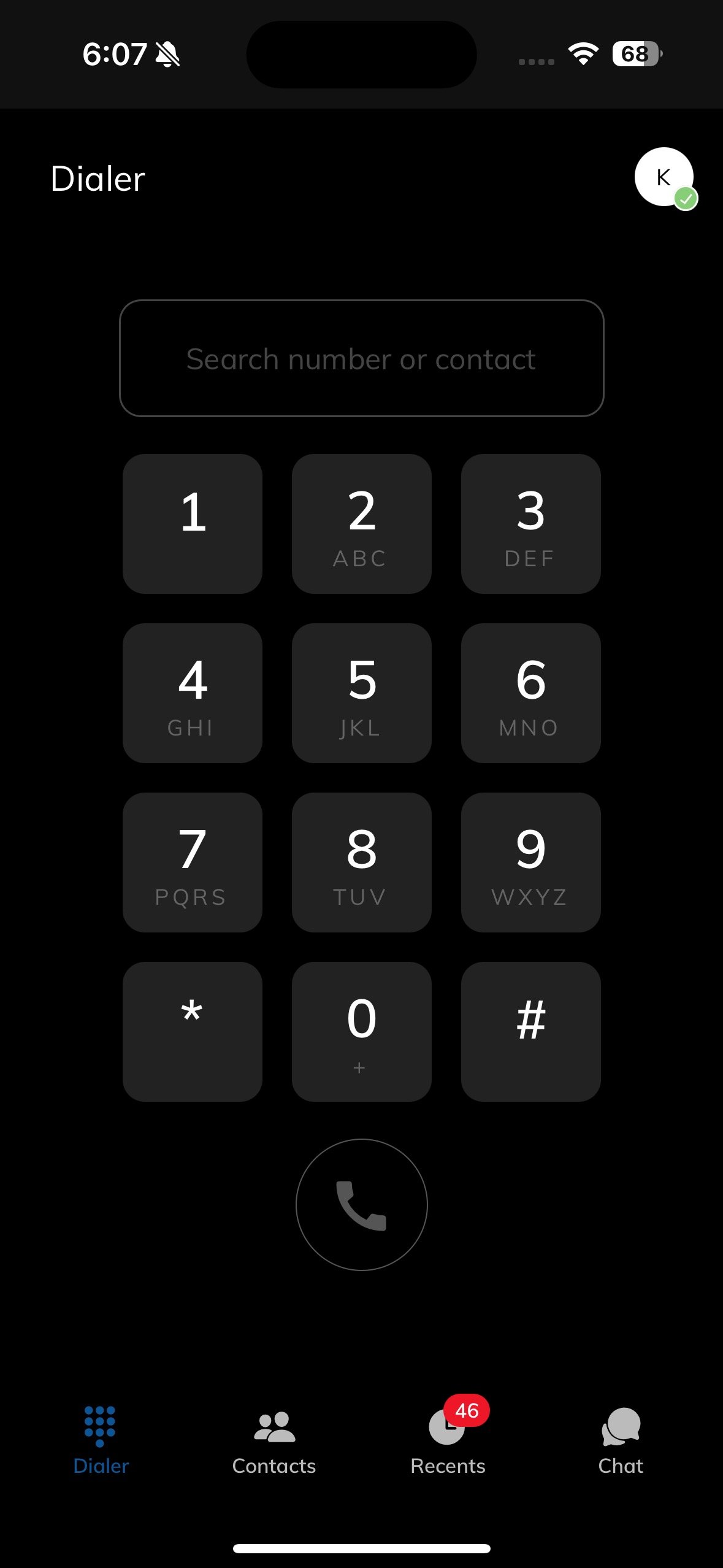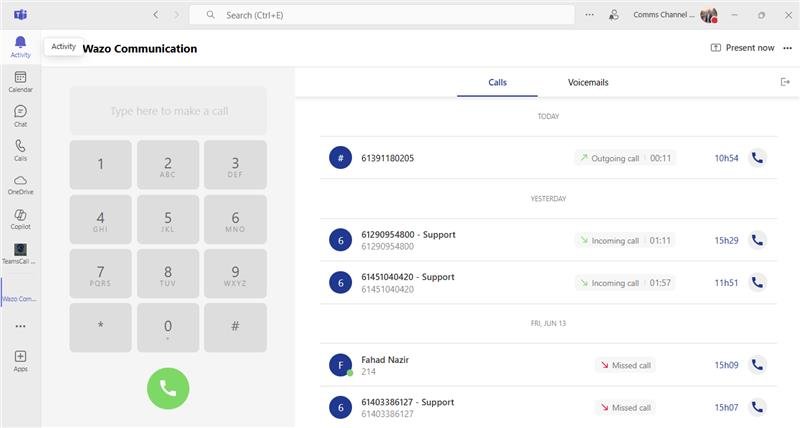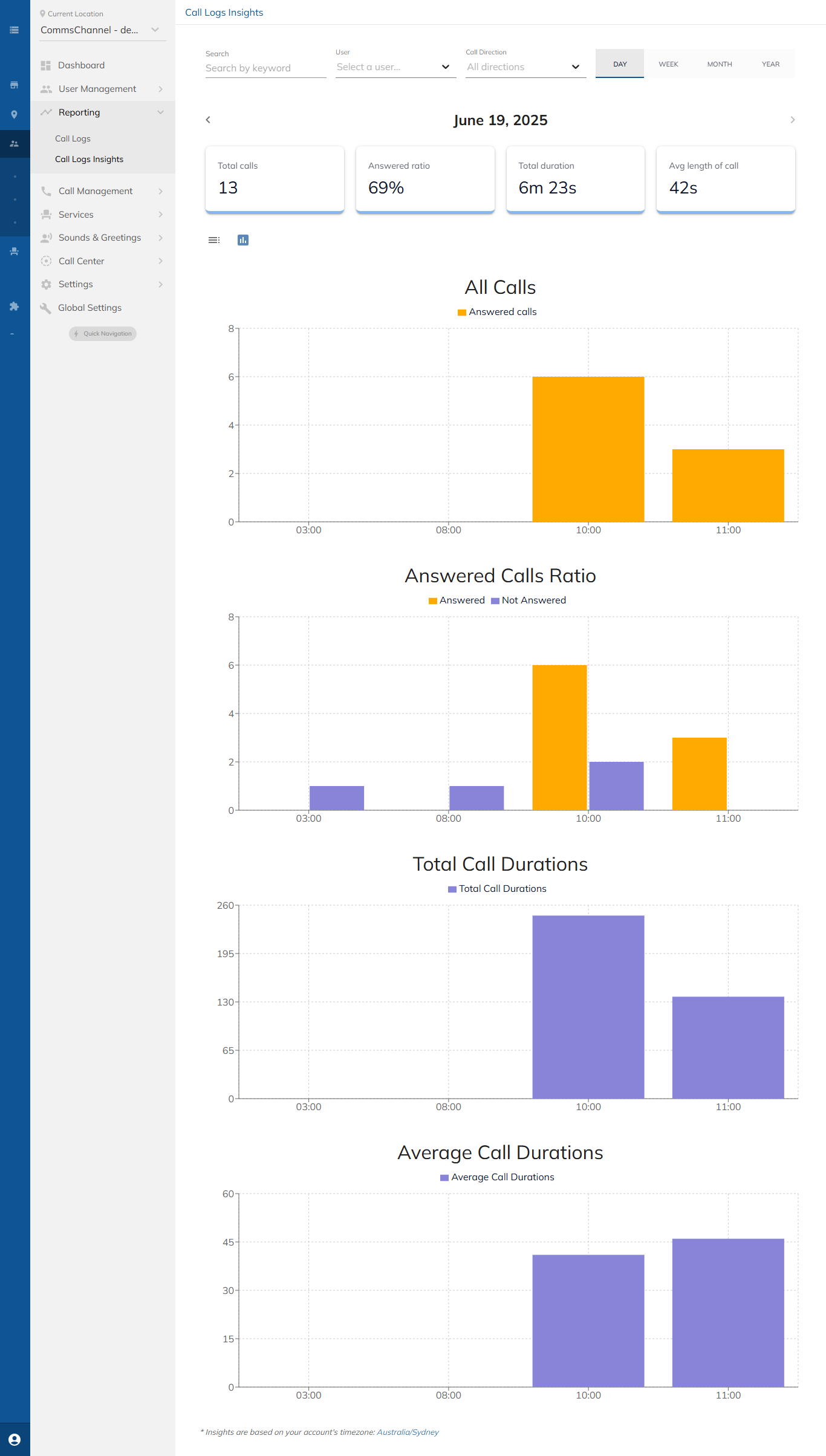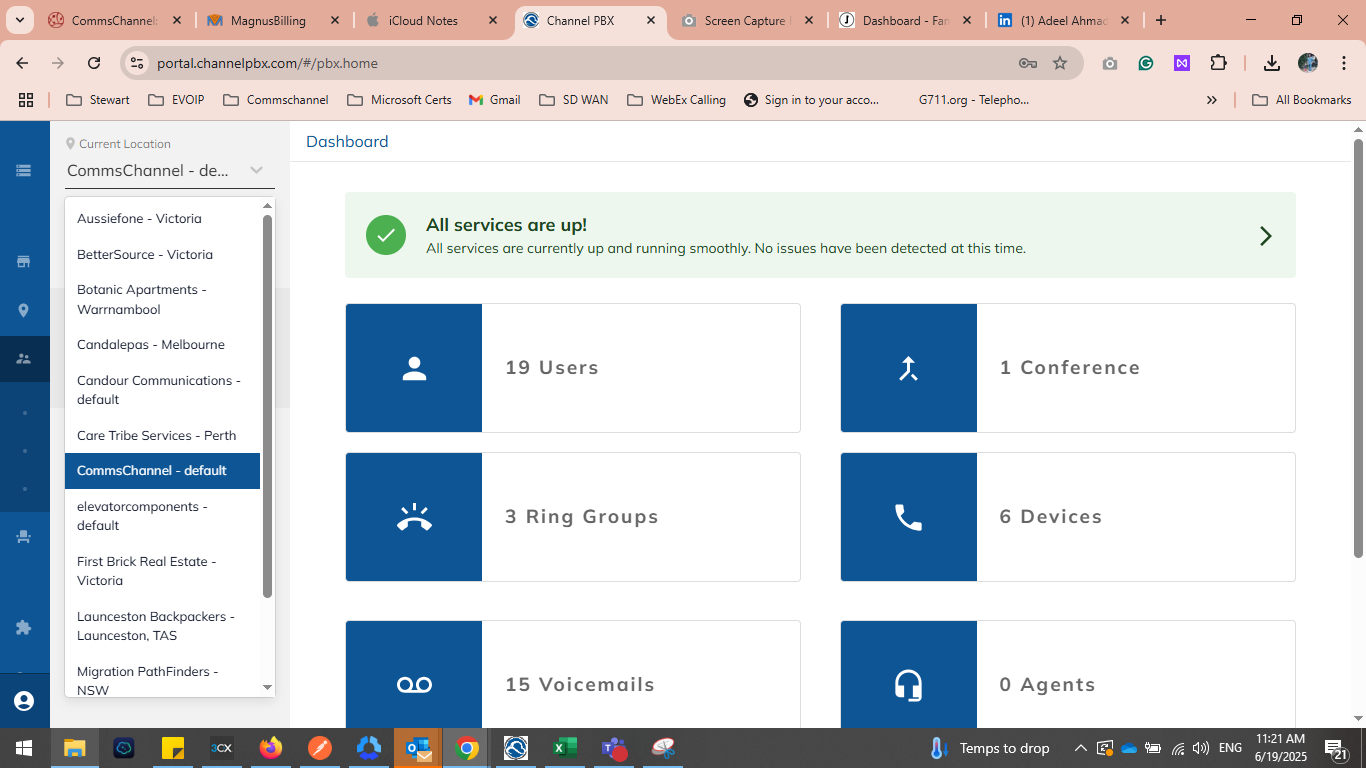ChannelPBX is a powerful, multi-tenant unified communications platform built specifically for the channel.
Designed for scalability, flexibility, and control, it enables partners to manage all customer deployments from a single portal. With voice, video, messaging, Microsoft Teams integration, and advanced call handling tools—all available at a highly competitive price point—ChannelPBX offers a feature-rich solution to meet the evolving communication needs of modern businesses.

What are the ChannelPBX mobile and desktop apps?
The ChannelPBX apps let your customers stay connected and in control of their communications from any device—whether they’re in the office or on the go. With features like call forwarding, voicemail, and call history, users can manage their business presence easily and professionally. Included with every ChannelPBX service, these apps are simple to use, quick to deploy, and ideal for today’s flexible work environments.
Who could benefit most from the ChannelPBX apps?
If your customers serve clients on the move or manage teams across locations, the ChannelPBX apps could be a strong value-add. Think real estate agents, consultants, tradies, healthcare providers, or any service-based business that relies on quick, reliable communication. These apps give them the flexibility to stay connected from anywhere—making it easier for you to offer a solution that fits the way modern businesses work.
ChannelPBX Features

Multi Tenant
ChannelPBX offers multi-tenant capabilities, allowing businesses to efficiently scale their unified communications services across multiple clients or subsidiaries with ease. Each client or department enjoys an isolated environment, ensuring data privacy and security while benefiting from a unified communications platform built for the modern age.
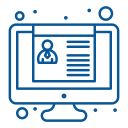
Customer Portal
Our customer portal provides clients with a user-friendly and secure gateway to access their accounts, services, and support resources effortlessly. Empower your customers to manage their subscriptions, view invoices, and initiate support requests through our intuitive self-service features within the customer portal.

Operator Panel
The operator panel is a central hub for managing incoming and outgoing calls, allowing operators to route, prioritize, and handle calls with precision and speed. With advanced features like call recording, call transfers, and integrated contact directories, the operator panel empowers professionals to maximize their efficiency in handling communications.

Desktop Client
Our desktop client provides a unified workspace where users can access all their essential tools and applications, streamlining their workflow for enhanced productivity. Seamlessly integrate with your existing software and systems, allowing for smooth data exchange and collaboration within a familiar desktop environment.

Mobile Client
Access essential features such as messaging, calling, and document sharing from your mobile device, providing a comprehensive experience even while you’re away from your desk. Designed for intuitive navigation on smaller screens, the mobile client provides a user-friendly interface, enabling you to work efficiently while on the move.

TeamsCall Cloud
ChannelPBX’s Microsoft Teams integration enables PC and MAC users to make and receive calls directly within Microsoft Teams without a Microsoft Phone license. Never leave your Microsoft Teams desktop and enjoy all calling features, including voicemail and call history.
Operator Panel
Operators have access to a dedicated dashboard that provides real-time visibility of all incoming calls across the switchboards they’re assigned to. Each operator can be linked to one or multiple switchboards, allowing for flexible and efficient call handling.
Switchboard Features:
- Can be accessed via a direct DID number, internal extension, or through an interactive voice menu (IVR).
- Supports multiple operators, who can be distributed across different call centres or departments.
This setup ensures streamlined call routing, enhanced visibility, and improved customer response times.
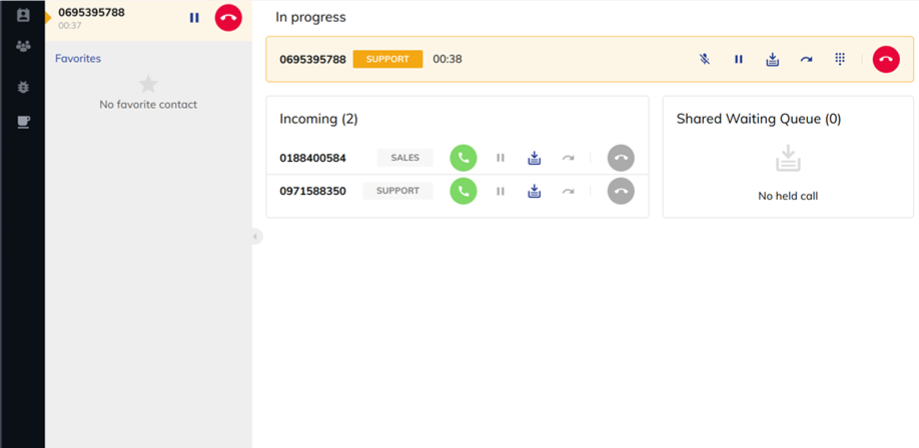
Once a call is answered, operators can manage it seamlessly using on-screen buttons or keyboard shortcuts. Available actions include:
- Mute Microphone – Temporarily silence the operator’s audio.
- Put Call on Hold – Pause the conversation while keeping the caller on the line.
- Transfer to Shared Queue – Redirect the call to a shared operator queue.
- Direct or Indirect Transfer – Forward the call to a specific person or department, with or without consultation.
- End Call – Hang up when the conversation is complete.
Operators can also manage incoming and waiting calls, including the ability to disconnect them if needed.
Calls placed on hold can be picked up by any operator assigned to the same switchboard, ensuring no customer is left waiting unnecessarily.
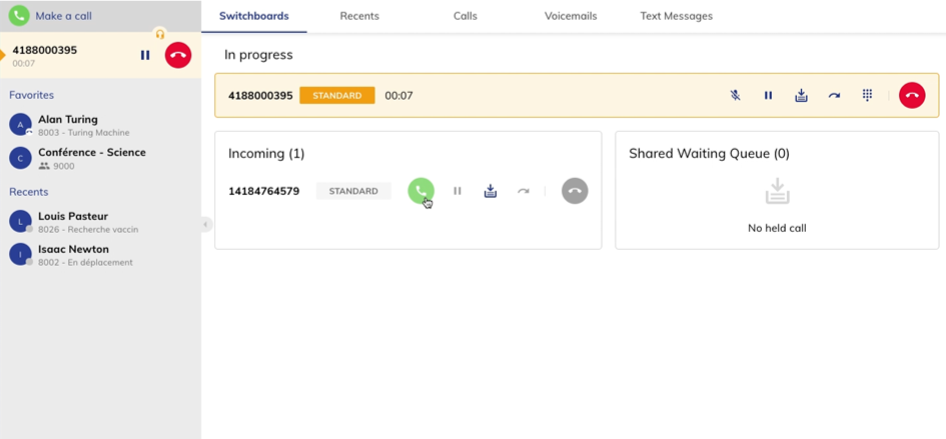
Operators can transfer calls either directly or indirectly, depending on the situation. Calls can be forwarded to:
- A contact within the platform, with call monitoring options available for platform users.
- An external phone number, allowing seamless redirection outside the system.
This flexibility ensures smooth handovers and uninterrupted service across internal teams and external contacts.
Operators can manage calls efficiently using keyboard shortcuts, which can be customised to suit their workflow.
In addition to the standard shortcuts available to all ChannelPBX Web and ChannelPBX Desktop users, operators have access to enhanced call-handling options:
- Answer a Call – Instantly pick up the oldest call in the incoming call queue.
- Answer a Waiting Call – Automatically answer the oldest call in the waiting call queue.
These shortcuts are designed to streamline call management and reduce response times during high call volumes.
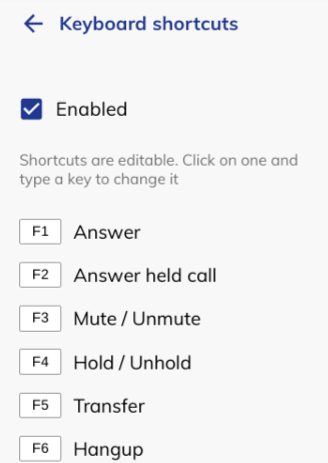
Providing Top-Tier Care for Your Callers
ChannelPBX ensures that your business leaves a lasting positive impression on callers. Whether you employ a conventional auto-attendant or utilise agent groups, your callers will encounter a cutting-edge phone system. Comprehensive reports provide insights into call response times and agent call duration, ensuring optimal call management.
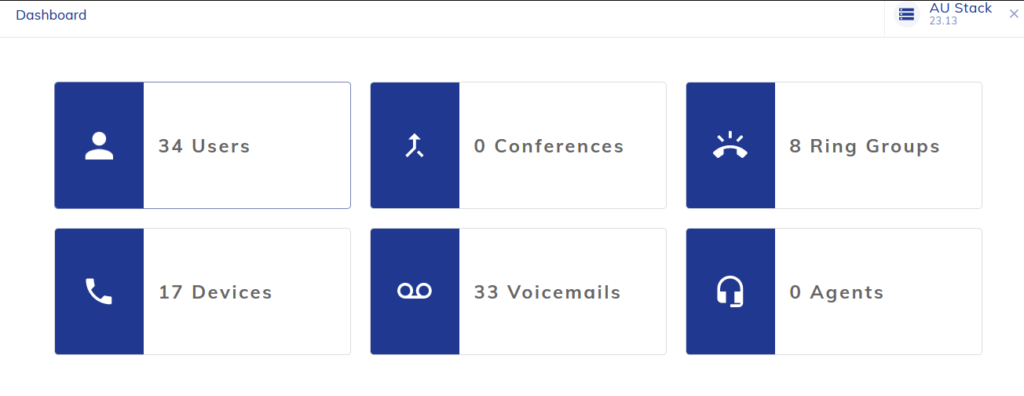
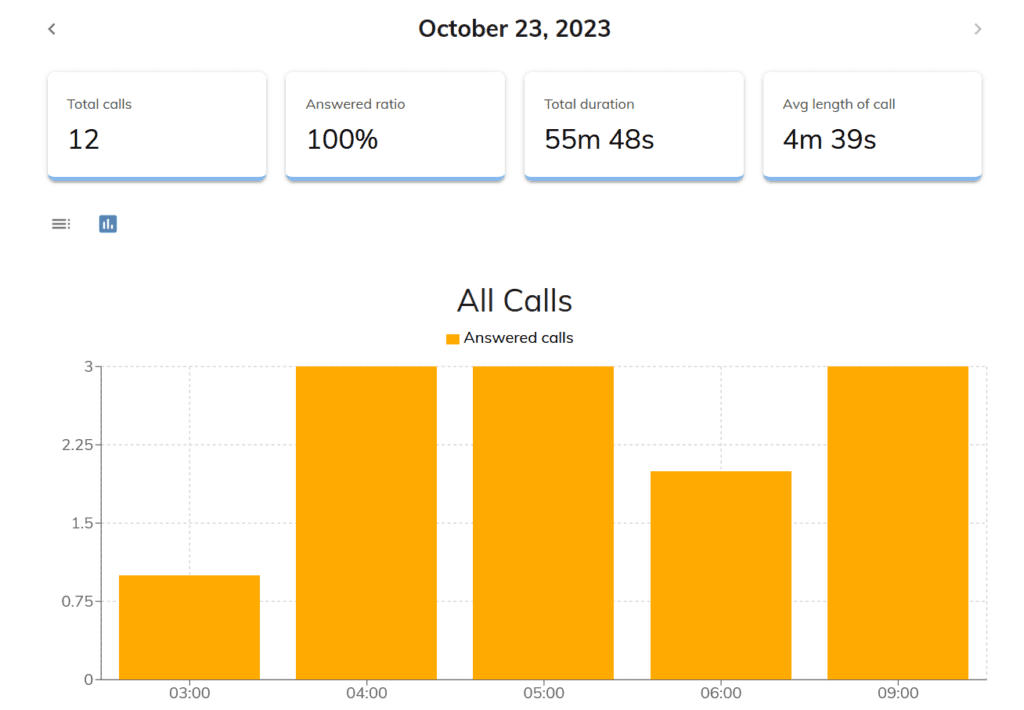
Fully Integrated with Microsoft Teams
If your organisation utilises Microsoft Teams, exploring our Teams integration is a valuable consideration. ChannelPBX’s Microsoft Teams integration enables PC and MAC users to make and receive calls directly within Microsoft Teams without a Microsoft Phone license. Never leave your Microsoft Teams desktop and enjoy all calling features, including voicemail and call history.

Wide Range of Supported Handsets
Why Choose CommsChannel?
White-Labelled Services
White label billing (API integration for billing platforms available), activation, and notifications system.
White-Labelled Services
White label billing (API integration for billing platforms available), activation, and notifications system.
Subscriber Management Portal
Ordering, paying bills, and managing existing and new clients made easy.
Subscriber Management Portal
Ordering, paying bills, and managing existing and new clients made easy.
Voice Solutions for Every Application
Your one-stop-shop for mobile, hosted PBX, SIP voice and Teams calling.
Voice Solutions for Every Application
Your one-stop-shop for mobile, hosted PBX, SIP voice and Teams calling.
Partner Friendly
Zero-cost onboarding with extensive pre- and post-sales support.
Partner Friendly
Zero-cost onboarding with extensive pre- and post-sales support.